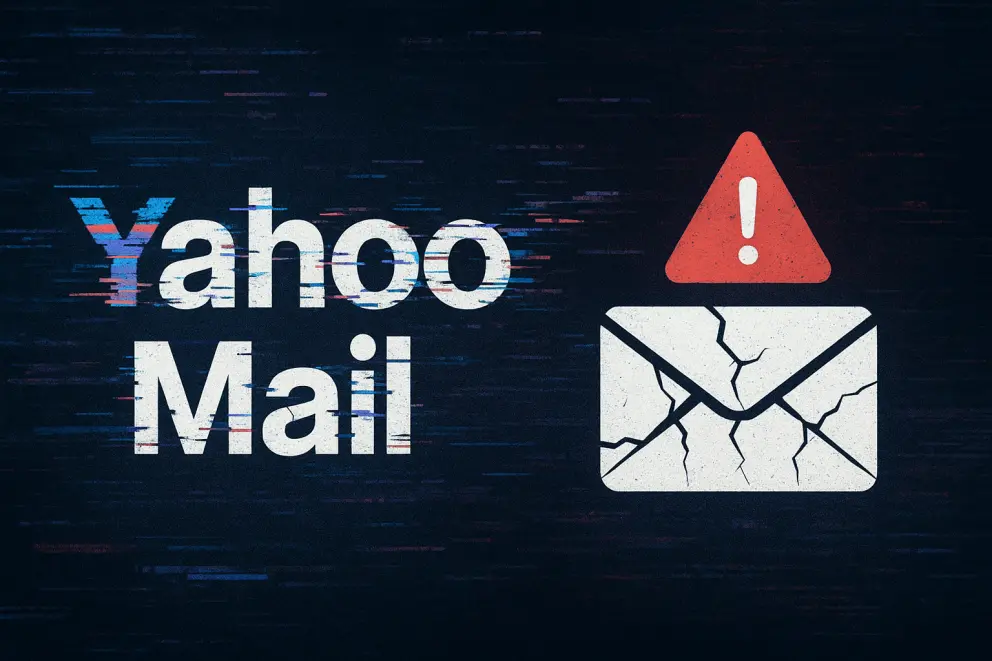Yahoo Mail Outages: Causes & How to Prepare
In today’s digital age, email is a critical communication
tool for both personal and professional use. Yahoo Mail, one of the oldest and
most widely used email services, has experienced several outages over the
years, leaving users frustrated and searching for answers. In this blog post,
we’ll explore the causes of Yahoo Mail outages, their impact, and what users
can do to stay prepared when disruptions occur.
Common
Causes of Yahoo Mail Outages
Yahoo Mail outages can happen for various reasons,
including:
- Server
Issues – Technical problems on Yahoo’s servers can lead to
temporary service disruptions.
- Maintenance
& Updates – Scheduled maintenance or unexpected bugs during
updates may cause downtime.
- Cyberattacks –
DDoS attacks or security breaches can disrupt services.
- Network
Problems – Internet service provider (ISP) issues or regional
connectivity problems may prevent access.
- High
Traffic Volume – Sudden spikes in user activity can overload
servers.
Impact of
Yahoo Mail Outages
When Yahoo Mail goes down, users may experience:
- Inability
to send or receive emails
- Delayed
access to important messages
- Disruptions
in business communications
- Security
concerns if outages are linked to hacking attempts
For businesses relying on Yahoo Mail, even a short outage
can lead to missed opportunities and frustrated clients.
How to
Check if Yahoo Mail is Down
Before troubleshooting your own connection, verify whether
the problem is on Yahoo’s end:
What to
Do During a Yahoo Mail Outage
If Yahoo Mail is down, try these steps:
- Refresh
the Page – Sometimes, a simple reload can fix temporary glitches.
- Use
the Mobile App – If the web version isn’t working, try the Yahoo
Mail app.
- Check
Your Internet – Ensure your connection is stable by visiting
other websites.
- Clear
Browser Cache – Cached data may cause loading issues.
- Switch
Browsers – Try accessing Yahoo Mail on Chrome, Firefox, or Edge.
How to
Prevent Future Disruptions
To minimize the impact of future outages:
- Enable
Email Forwarding – Set up forwarding to a secondary email (like
Gmail or Outlook).
- Use
a Backup Email Service – Keep an alternative email for critical
communications.
- Download
Important Emails – Regularly back up essential messages locally.
- Stay
Updated – Follow Yahoo’s official channels for outage
announcements.
Conclusion
While Yahoo Mail outages are inconvenient, they are usually
resolved quickly. By staying informed and having backup plans, users can
minimize disruptions. If you frequently experience issues, consider
diversifying your email accounts to ensure uninterrupted communication.